Ed's
AV Handbook
Batting Practice for the AV Professional
and primer for the novice
Chapter
4 Page 9
Video Reproduction
The
UltraHD/UHD-8K
HDR-WCG-HDMI Pipeline
UltraHD/UHD8K's Wide Color Gamut
via High Dynamic Range is an HDMI pipeline of competing formats
and specifications. It must be carefully navigated.
Lack
of compliance leads to blank, intermittent, noisy, or
downgraded images. Select the TV, video sources,
receiver/preamp, and interconnecting cabling with care.
Natural life-like images
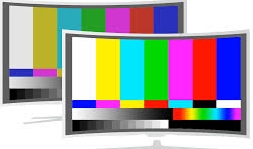
High Dynamic Range + Wide Color Gamut
High Dynamic Range (HDR) expands the difference between black and the brightest white light. It creates a grayscale that allows for the simultaneous display of brighter-highlights and darker shadow detail. HDR provides a more dynamic window for the expansion of color.Wide Color Gamut (WCG)
extends the range of color via 10-bit and, eventually 12-bit,
color depth. Partnered with HDR, WCG provides more
shades of color. 10-bit WCG expands the color range from
HDTV's 16.7 million colors to over one billion colors.
12-bit WCG color will further expand to over four billion
colors.
The partnership of WCG and HDR is
a breakthrough that produces more natural-life-like
images.
HDR Formats
High
dynamic range is the initial step in the
UltraHD/UHD-8K HDR-WCG-HDMI pipeline. However,
HDR is available in many formats.
This is a concern because the video source HDR format
dictates the decode format required by the final pipeline
step, the TV or projector. The following lists the
current leading HDR formats.
HDR10
HDR 10-bit color combines the SMPTE HDR & Consumer Technology Association HDMI 2.0a standards. HDR10 is the current de-facto baseline format for all UltraHD HDR televisions. HDR10 employs static gamma correction as opposed to the dynamic metadata EOTF process used by more advanced formats.
HDR10
HDR 10-bit color combines the SMPTE HDR & Consumer Technology Association HDMI 2.0a standards. HDR10 is the current de-facto baseline format for all UltraHD HDR televisions. HDR10 employs static gamma correction as opposed to the dynamic metadata EOTF process used by more advanced formats.
Dolby Vision
Dolby Vision currently offers 10-bit color with a future path to 12bit color. (Current TVs are limited to 10bit color.)
When
implemented, 12bit color will increase the color palette
from one to four billion colors.
Dolby
also engages dynamic metadata EOTF frame by frame gamma
correction.
Dolby Vision IQ video
metadata, via a TV light sensor, adjusts the picture to
the room's ambient lighting.
The
embedded IQ dynamic metadata also adjusts the TV's picture
settings in real-time.
Hybrid Log Gamma (HGL)
HGL is a metadata EOTF broadcast standard format promoted by the BBC and NHK.
It is also backward compatible with older Standard Dynamic Range (SDR) broadcasts.
HDR10+
Samsung HDR10+ upgrades HDR10 to EOTF gamma correction as Dolby Vision and HLG.
Technicolor HDR-2-U Advanced
SL-HDR1 includes hidden HDR data that allows for a simultaneous SDR HDR broadcast.
SL-HDR2 is a HDR10 based format that adds metadata EOTF gamma correction.
SL-HDR3 is a HLG based format that also adds metadata EOTF gamma correction.
SL-HDR1 includes hidden HDR data that allows for a simultaneous SDR HDR broadcast.
SL-HDR2 is a HDR10 based format that adds metadata EOTF gamma correction.
SL-HDR3 is a HLG based format that also adds metadata EOTF gamma correction.
High Definition Multimedia Interface
HDMI Versions 1.4 to 2.1
HDMI is the UltraHD/UHD-8K HDR-WCG interconnect
pipeline that includes encryption to impede copying. All connected components and interconnects must meet the HDMI specs.
HDMI is a system of an
interconnect cable, dedicated termination, plus HDMI &
HDCP encryption software.
The software, embed in integrated chips, consists of three types -- source, repeater, and sink.
Source Data
Source data embeds in BluRay players, media severs, Internet streaming devices, cable boxes, and satellite receivers.
The software, embed in integrated chips, consists of three types -- source, repeater, and sink.
Source Data
Source data embeds in BluRay players, media severs, Internet streaming devices, cable boxes, and satellite receivers.
Repeater Data
Repeater data embeds in any form
of video switching -- AV receivers, AV preamp/processors, AV
integration devices.
Sink Data
Sink Data
Sink data embeds in televisions
and projectors.
Each HDMI chip rings software
between connected HDMI chips. If a source and
sink HDMI chip connect, then the chips ring and respond to
each other. If a repeater inserts between the source
and sink, then the repeater chip must also respond to the
HDMI source and sink.
Each HDMI chip seeks confirmation from all connected
devices. An incorrect response, negative handshake,
will result in noise, intermittent images, blank or
downgraded screen images.
The following lists the
specifications and video compatibility of HDMI versions 1.4
through 2.1a.
Each version is compatible with
the previous version.
HDMI 1.4 & 1.4a
Supports:
- High Definition 1920 x 1080
- 18Gbps bandwidth with audio return and Ethernet channels.
- 1.4a adds 3D support.
HDMI 1.4 & 1.4a
Supports:
- High Definition 1920 x 1080
- 18Gbps bandwidth with audio return and Ethernet channels.
- 1.4a adds 3D support.
Recommend
'High Speed' cable
HDMI
2.0
Adds Support for:
- UltraHD 3840 x 2160p resolution.
- 18Gbps @ 60fps
Recommend 'Premium High Speed' cable.
HDMI 2.0a
Adds Support for HDR10
Adds Support for:
- UltraHD 3840 x 2160p resolution.
- 18Gbps @ 60fps
Recommend 'Premium High Speed' cable.
HDMI 2.0a
Adds Support for HDR10
Recommend
'Premium High Speed' cable.
HDMI 2.0b
Adds Support for:
- HGL HDR
HDMI 2.0b
Adds Support for:
- HGL HDR
-
Up to 32 channels of digital audio.
Recommend 'Premium High Speed' cable.
HDMI 2.1
Recommend 'Premium High Speed' cable.
HDMI 2.1
Adds
Support for:
- UltraHD @ up to120fps (enables virtual reality)
- UltraHD @ up to120fps (enables virtual reality)
-
UHD-8K @ 60fps
- 48Gbps bandwidth
- HDR10+
- Dolby Vision HDR
- 48Gbps bandwidth
- HDR10+
- Dolby Vision HDR
- 192kHz 24bit audio
(lossless DTS)
- E-ARC (enhanced audio return channel)
- E-ARC (enhanced audio return channel)
Must
use 'Ultra High Speed' cable.
HDMI 2.1a
HDMI 2.1a
Adds
Support for
- Sourced-Based Tone Mapping (SBTM)
SBTM optimizes/maps TV display HDR luminance and color with the HDMI 2.1a source data .
- Sourced-Based Tone Mapping (SBTM)
SBTM optimizes/maps TV display HDR luminance and color with the HDMI 2.1a source data .
Must
use 'Ultra High Speed' cable.
The Gorilla in the Screen
The
jury is still out regarding final UltraHD/UHD-8K
HDR-WCG-HDMI implementation.
Component and interconnect compatibility is poised to create installation havoc.
Therefore prepare installations with a 4 part plan.
1. Provide physical paths for upgrading cable.
2. Seek components that meet UltraHD/UHD-8K HDMI HDR specs or provide for upgrades.
Component and interconnect compatibility is poised to create installation havoc.
Therefore prepare installations with a 4 part plan.
1. Provide physical paths for upgrading cable.
2. Seek components that meet UltraHD/UHD-8K HDMI HDR specs or provide for upgrades.
3.
Study each component's setup menu for proper implementation.
4. Inform early adopters they may have to replace key-components sooner than expected.
4. Inform early adopters they may have to replace key-components sooner than expected.
Copyright 2007 Txu1-598-288 Revised 2024
Sponsored
By

Architectural Speaker Tuning System

Architectural Speaker Tuning System
for
in-wall/ceiling custom installed speakers.
Reclaim the performance you paid for.
Site Menu
Home
Table of
Contents
Handbook Chapters
1 AV
Terms
2 AV Physics
3 Sound Reproduction
4 Video Reproduction
5 The AV System Sequence
6 The Room, Speaker, & TV
7 Acoustical Strategy - Small Room
8 Home Theater by Design
9 AV Sales Training
10 AV Business & Marketing
Contact
About
