Ed's
AV Handbook
Batting Practice for the AV Professional
and primer for the novice
Chapter
4 Page 10
Video Reproduction
Loose Ends
Movie Screen Aspect Ratios
Movie frames include many aspect ratios -- screen width ÷ height. Before 1953 the 1.33:1 (4:3) ratio dominated the silver screen. Prompted by small 4:3 television screen competition, movie studios escalated the promotion of widescreen formats, which included the 1.85:1 ratio, the even wider Cinemascope anamorphic 2.35:1 ratio, and Panavision anamorphic 2.39:1 -- often referred to as 2.40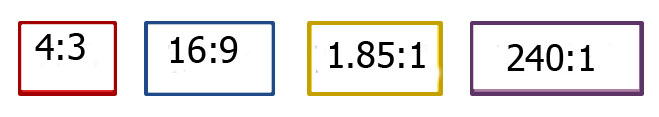
Widescreen 1.85:1
A widescreen 1.85:1 image was created by cropping a standard 1.33:1 film. Cropping employed masking/covering the top/bottom of the theater projector lens.
A widescreen 1.85:1 image was created by cropping a standard 1.33:1 film. Cropping employed masking/covering the top/bottom of the theater projector lens.
The unmasked area created the
image that filled the 1.85:1 theater screen. But masking
sacrificed the resolution of the forfeited surface of the
1.33:1 film.
Anamorphic Widescreen
2.35:1 Cinemascope and 2.39:1 Panavision use an anamorphic camera lens to squeeze a widescreen image within the 1.33:1 film frame. A reversing anamorphic projector lens restores the 2.35:1 or 2.39:1 widescreen image on the theater screen. The anamorphic process salvaged the film resolution lost in the 1.85:1 masking process.
Economic Success
Masking and anamorphic processing saved theaters and the studio money. They accommodate each ratio with a single film size, a standard camera, a standard projector with interchangeable camera/projector lenses.
Anamorphic Widescreen
2.35:1 Cinemascope and 2.39:1 Panavision use an anamorphic camera lens to squeeze a widescreen image within the 1.33:1 film frame. A reversing anamorphic projector lens restores the 2.35:1 or 2.39:1 widescreen image on the theater screen. The anamorphic process salvaged the film resolution lost in the 1.85:1 masking process.
Economic Success
Masking and anamorphic processing saved theaters and the studio money. They accommodate each ratio with a single film size, a standard camera, a standard projector with interchangeable camera/projector lenses.
Digital Cinema Initiative (DCI) Digital Cinema Package (DCP) digital projection has replaced film in movie production with a standard the widescreen "scope 2.39:1" aspect ratio.
IMAX
IMAX theaters present their exclusive films in a 1.90:1 or 1.43:1 aspect ratio.
The IMAX aspect ratios are not included in the illustrations above.
TV Aspect Ratio
UltraHD/HDTVHDTV and UltraHDTV have an aspect
ratio of 1.78:1 (16:9).
However, this screen ratio must accommodate a 100-year old library of different aspect ratios.
This accommodation included:
1. Place the original image ratio within the 16:9 screen. Fill the unused screen with black or gray masking.
However, this screen ratio must accommodate a 100-year old library of different aspect ratios.
This accommodation included:
1. Place the original image ratio within the 16:9 screen. Fill the unused screen with black or gray masking.
2. Stretch the image to fill the
screen.
NTSC Anamorphic DVD
Anamorphic DVD squeezed widescreen images within the DVD 4:3 frame.
An anamorphic DVD was labeled as Enhanced for Widescreen or Enhanced for 16:9.
The DVD player's anamorphic software restored the full widescreen image on the HDTV screen.
Anamorphic DVD squeezed widescreen images within the DVD 4:3 frame.
An anamorphic DVD was labeled as Enhanced for Widescreen or Enhanced for 16:9.
The DVD player's anamorphic software restored the full widescreen image on the HDTV screen.

Anamorphic BlueRay?
The Blu-Ray disc has a 16:9 aspect ratio.
Blu-Ray does not have a
'fill-the-screen-option' for other aspect ratios.
Making a 'goose-bump' difference
My friend Steve maintained that everything makes a difference. That includes aspect ratio.Expert management of aspect ratio
can add to a goose-bump generating experience.
Home theater projectors with large 90+ inch screens can manage aspect ratios with a 'constant-height processor' and vertical black-screen-masking.
A constant-height processor fills a DLP, LYCOS, DILA, LCD projector's 16:9 chip with a 2.35 or 2.40 image. It squeezes the image laterally while maintaining its height. An anamorphic lens slides over the projector's native lens to reverse the 'squeeze' and fill a 2.35:1 screen.
To make a goose-bump difference, automate the lens slide and masking with the source aspect ratio. The constant height with automated masking smoothly unfolds from 4:3 to 16:9, to 2.40 aspects ratios. This 'unfold' method fulfills an impressive must-see-to-grasp movie presentation.
Home theater projectors with large 90+ inch screens can manage aspect ratios with a 'constant-height processor' and vertical black-screen-masking.
A constant-height processor fills a DLP, LYCOS, DILA, LCD projector's 16:9 chip with a 2.35 or 2.40 image. It squeezes the image laterally while maintaining its height. An anamorphic lens slides over the projector's native lens to reverse the 'squeeze' and fill a 2.35:1 screen.
To make a goose-bump difference, automate the lens slide and masking with the source aspect ratio. The constant height with automated masking smoothly unfolds from 4:3 to 16:9, to 2.40 aspects ratios. This 'unfold' method fulfills an impressive must-see-to-grasp movie presentation.
The Land Of Forgotten Buzz-words.
This list of terms have lost or
are losing their relevance. Many were abused and used to
confuse and mislead innocent consumers.
Yeah, it happens. Review this list. Then consider how a new slate of TV tech buzz-words will be used to confuse consumers from sea to shining sea.
DVD 3:2 Pull-Down
Here's a golden oldie.
Movie frame rate equals 24fps. DVD equals 30fps. The difference creates a frame misstep and unwanted video artifacts.
3:2 pull-down solved the issue. 3:2 pull-down repeated every fourth frame of the film, which produced a rate of 30fps.
DVDs included 3:2 pull-down instructions. DVD players executed the instructions.
LCD Blur & Judder
This issue plagues LCD HDTVs. LCD motion that crawls in and out of focus is blur or judder.
Blur refers to slow LCD pixel response and constant-on back-light problems.
Judder is a movie film 24fps versus LCD 30fps cadence misstep.
LCD 120Hz vs 240Hz Processing
LCD TVs address blur and judder with 120Hz and 240Hz processing.
Yeah, it happens. Review this list. Then consider how a new slate of TV tech buzz-words will be used to confuse consumers from sea to shining sea.
DVD 3:2 Pull-Down
Here's a golden oldie.
Movie frame rate equals 24fps. DVD equals 30fps. The difference creates a frame misstep and unwanted video artifacts.
3:2 pull-down solved the issue. 3:2 pull-down repeated every fourth frame of the film, which produced a rate of 30fps.
DVDs included 3:2 pull-down instructions. DVD players executed the instructions.
LCD Blur & Judder
This issue plagues LCD HDTVs. LCD motion that crawls in and out of focus is blur or judder.
Blur refers to slow LCD pixel response and constant-on back-light problems.
Judder is a movie film 24fps versus LCD 30fps cadence misstep.
LCD 120Hz vs 240Hz Processing
LCD TVs address blur and judder with 120Hz and 240Hz processing.
Each process is available in an
abundance of copyrighted names.
But each method includes more than a frame rate increase.
Blur & 120Hz
Digital HDTV frame rate equals 60fps.
120Hz processing inserts one extra frame between each original frame.
The extra frame comes in one of two versions; a black frame or a frame of interpolated motion.
But each method includes more than a frame rate increase.
Blur & 120Hz
Digital HDTV frame rate equals 60fps.
120Hz processing inserts one extra frame between each original frame.
The extra frame comes in one of two versions; a black frame or a frame of interpolated motion.
The eye recognizes 'constant-on'
of LCD back-lighting as blur during frame transitions.
The inserted black frame reduces the effect.
The interpolated extra frame reduces blur caused by slow LCD pixel response.
The extra frame predicts movement to create smoother frame to frame motion.
Blur & 240Hz
240Hz inserts three frames between each of the original 60 frames.
240Hz inserts a combination of black and interpolated frames.
The inserted black frame reduces the effect.
The interpolated extra frame reduces blur caused by slow LCD pixel response.
The extra frame predicts movement to create smoother frame to frame motion.
Blur & 240Hz
240Hz inserts three frames between each of the original 60 frames.
240Hz inserts a combination of black and interpolated frames.
Each manufacturer determines
the number of black versus interpolated-frames.
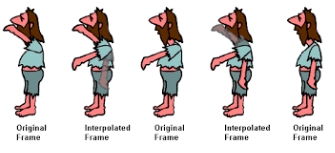
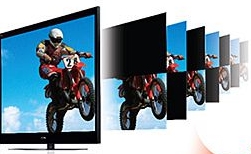
Judder & 120Hz &
240Hz
Multiple Hz processing eliminates judder because 24fps divides nicely into 120 fps or 240 fps.
Back-light Scanning ... More blur reduction
LCD TV back-light scanning synchronizes 'blinking back-lights' with LCD TV frame transitions.
This 'blinking-back-lighting' is much like the film shutter gate of a movie theater projector.
This 'blinking-gate' reduces the glare of constant 'ON' back-lighting.
No Blur, No Judder, No More Plasma
Plasma TV is long gone. Until OLED TV arrived, plasma was the better TV technology. Its decisive advantage was a significantly lower black level, which delivered better contrast. In addition, plasma did not suffer from blur or judder. Plasma TV had no need for LCD 120Hz or 240Hz type processing
Multiple Hz processing eliminates judder because 24fps divides nicely into 120 fps or 240 fps.
Back-light Scanning ... More blur reduction
LCD TV back-light scanning synchronizes 'blinking back-lights' with LCD TV frame transitions.
This 'blinking-back-lighting' is much like the film shutter gate of a movie theater projector.
This 'blinking-gate' reduces the glare of constant 'ON' back-lighting.
No Blur, No Judder, No More Plasma
Plasma TV is long gone. Until OLED TV arrived, plasma was the better TV technology. Its decisive advantage was a significantly lower black level, which delivered better contrast. In addition, plasma did not suffer from blur or judder. Plasma TV had no need for LCD 120Hz or 240Hz type processing
Plasma did offer 600Hz
sub-field-drive and 2500Hz focused-field-drive.
Both were often incorrectly viewed as a version of LCD 120Hz
and 240Hz processing. Sub-field-drive and
focus-field-drive had nothing to do with blur or judder.
Instead, both created tighter control of pixel-light emission.
600Hz sub-field-drive
600Hz sub-field-drive improved pixel clarity with up to 10 light-pulses per frame. Each pixel ascended to full-lit amplitude in less than 1.67ms.
Put this in perspective, LCD response equals 4 to 12ms.
A sub-field is a single pulse period.
Each frame consists of 10 periods. Pulses drove the illumination of plasma pixel phosphor.
Each period is pulsed or not-pulsed. A pixel begins to illuminate with the 1st pulse. The total brightness is equal to the sum of the pulse-lit sub-fields.
This process offers thousands of shades of gray, which expanded the grayscale and color gamut. As for the moniker 600Hz -- 10 sub-fields by 60fps
equals 600 sub-fields per second. Hence 600Hz sub-field-drive.
2500Hz focus-field-drive
600Hz sub-field-drive improved pixel clarity with up to 10 light-pulses per frame. Each pixel ascended to full-lit amplitude in less than 1.67ms.
Put this in perspective, LCD response equals 4 to 12ms.
A sub-field is a single pulse period.
Each frame consists of 10 periods. Pulses drove the illumination of plasma pixel phosphor.
Each period is pulsed or not-pulsed. A pixel begins to illuminate with the 1st pulse. The total brightness is equal to the sum of the pulse-lit sub-fields.
This process offers thousands of shades of gray, which expanded the grayscale and color gamut. As for the moniker 600Hz -- 10 sub-fields by 60fps
equals 600 sub-fields per second. Hence 600Hz sub-field-drive.
2500Hz focus-field-drive
2500Hz focus-field-drive also
drove brightness with pulses. However, 2500Hz-ffd
produced all of its light in the last 3 sub-fields.
That created a response time of only 0.4ms. The faster window of illumination was much as shutter speed in photography.
Also, given the first 7 to 8 sub-fields were in an off-condition, contrast vastly improved. The focus-field-result was a sharper, clearer image.
The 2500Hz moniker is derived by dividing 1 second (1000ms) by 0.4ms.
That created a response time of only 0.4ms. The faster window of illumination was much as shutter speed in photography.
Also, given the first 7 to 8 sub-fields were in an off-condition, contrast vastly improved. The focus-field-result was a sharper, clearer image.
The 2500Hz moniker is derived by dividing 1 second (1000ms) by 0.4ms.
Copyright 2007 Txu1-598-288 Revised 2025
Sponsored
By

Architectural Speaker Tuning System

Architectural Speaker Tuning System
for
in-wall/ceiling custom installed speakers.
Reclaim the performance you paid for.
Site Menu
Home
Table of
Contents
Handbook Chapters
1 AV
Terms
2 AV Physics
3 Sound Reproduction
4 Video Reproduction
5 The AV System Sequence
6 The Room, Speaker, & TV
7 Acoustical Strategy - Small Room
8 Home Theater by Design
9 AV Sales Training
10 AV Business & Marketing
Contact
About